Mutation refers to the process of updating land ownership details in official records after a sale, inheritance, gift, or any other ownership transfer.
If you have recently applied for a land mutation, you can now check its status online, saving you time and effort.
What is Mutation in Land Records?
Mutation is the process of changing the ownership details of a land parcel in revenue records.
It is essential for maintaining updated land records and is required for legal and tax purposes.
Reasons for Mutation
Mutation is required in the following cases:
| Reason for Mutation | Description |
|---|---|
| Sale or Transfer of Property | When land is sold or transferred to another person. |
| Inheritance or Succession | When ownership changes due to the death of the owner. |
| Gift Deed Registration | If land is transferred as a gift. |
| Partition of Property | When land is divided among legal heirs or co-owners. |
| Court Decrees | When ownership changes due to a legal court ruling. |
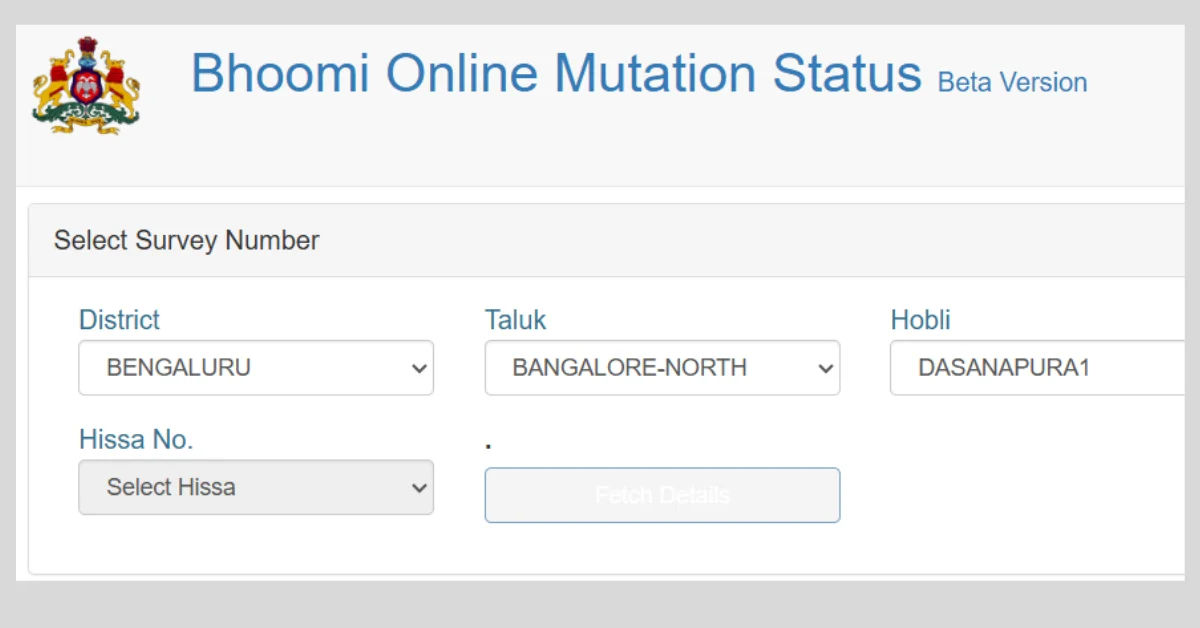
How to Check Bhoomi RTC Mutation Status Online?
You can easily track your Mutation Status on the Bhoomi RTC Online Portal by following these steps:
Step 1: Visit the Official Portal
• Go to the Bhoomi Land Records Portal at:
👉 landrecords.karnataka.gov.in/Service12/MutationStatus
Step 2: Enter Required Details
On the Mutation Status page, you will need to provide the following details:
✅ District – Select the district where the land is located.
✅ Taluk – Choose the corresponding taluk (administrative division).
✅ Hobli – Enter the specific hobli (local revenue area).
✅ Village – Select the village where the land is situated.
✅ Survey Number – Enter the survey number assigned to the land parcel.
✅ Surnoc Number – Input the mutation reference number (if applicable).
✅ Hissa Number – Provide the subdivision number (if applicable).
Step 3: Fetch Mutation Details
• Click on the “Fetch Details” button.
• The system will retrieve and display the Mutation Status on the screen.
Possible Mutation Status Results
| Mutation Status | Description |
|---|---|
| Pending | Your mutation request is under process. |
| Approved | Your mutation request has been successfully updated in the records. |
| Rejected | Your mutation application has been denied due to issues such as incomplete documentation or disputes. |
| No Records Found | No mutation case exists for the entered details, and the system indicates no pending cases. |
Why is Checking Mutation Status Important?
Checking mutation status online ensures that your property details are accurate and legally updated.
Here’s why you should regularly track your mutation status:
✅ Legal Proof of Ownership – A successfully mutated record serves as legal proof of ownership transfer.
✅ Prevents Land Disputes – Ensures no unauthorized claims or disputes over your land.
✅ Essential for Property Transactions – Necessary for selling, mortgaging, or transferring land ownership.
✅ Avoids Revenue Department Delays – Helps in following up with authorities if the mutation is delayed.
✅ Saves Time & Effort – Eliminates the need for physical visits to revenue offices.
Common Issues & Solutions in Mutation Status
| Issue | Possible Cause | Solution |
|---|---|---|
| Mutation
Status Shows “Pending” |
Application is still under process. | Wait for approval or visit the local revenue office for an update. |
| Mutation Request is “Rejected” | Missing documents or legal disputes. | Check rejection reasons and resubmit with correct details. |
| “No Records Found” Message | Entered details may be incorrect. | Verify survey number and try again. If issue persists, visit the Bhoomi office. |
The Bhoomi RTC Mutation Status service provides Karnataka residents with an easy way to track land ownership updates online.
Whether you are a landowner, buyer, or inheritor, checking the mutation status ensures that your property records are legally accurate and up to date.
By following the simple steps outlined above, you can avoid unnecessary delays, legal disputes, and revenue department visits.
If you need further assistance, the Bhoomi Monitoring Cell is always available to help.
For the latest updates and official services, visit the Bhoomi Karnataka Portal.
